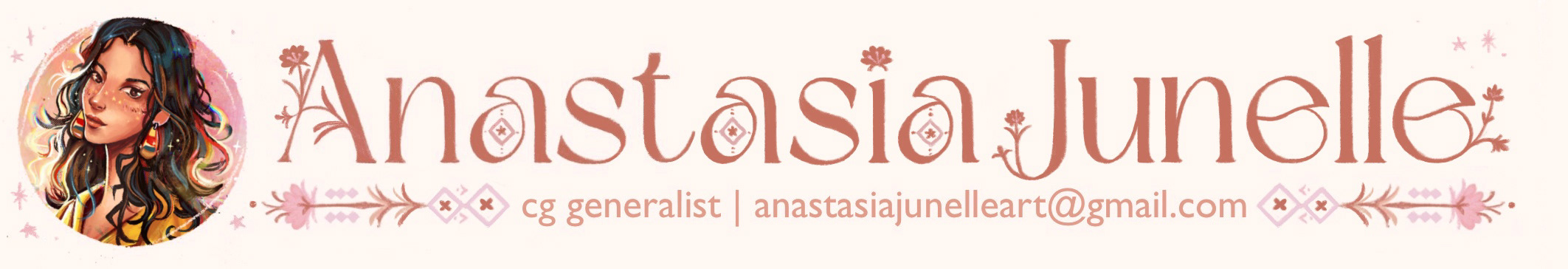Testing NPR Shaders in Blender
In this exploration, I wanted to test out different stylized shaders to create a painterly look that is different from the Blender Brushstrokes Tool. Below is the final result and the process of creating it. I also learned a lot about adding wind FX in Blender to create keep-alive foliage

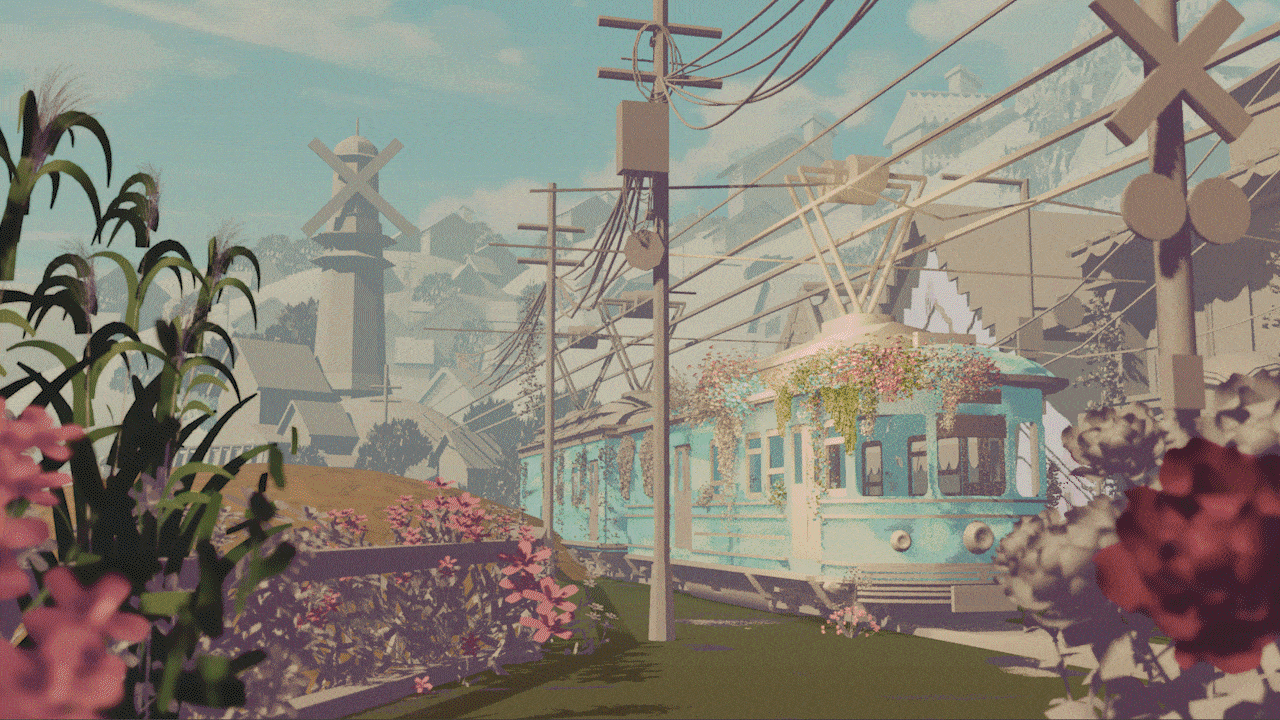
Exploring Blender Brushstrokes Tool
In this exploration, I wanted to play around with the Blender Brushstrokes Tool plug-in. I had to go through multiple iterations to get to the look I was satisfied with. Below is the final result and the process I went through to create it, experimenting with the look of the brushstrokes



Shader Transfer Tool
I was tasked to reassign Redshift Standard Material shaders to assets that came with Phong shaders. The problem: I had almost more than 50 shaders to reassign for each asset
To speed up the process, I created a script in Python that automatically converts the Phong shader into a Redshift Standard Material while also linking the RS Material to the assigned objects. This includes taking the textures of the base color, specular color, roughness, and bump maps of the Phong shader and plugging them into a new RS Material shader. This script helped speed up the process by 50%. Below is a demonstration of how the code works
Collaboration with GnomeCap Games
As a look development artist at Flow Animation, I worked on creating the overall look of a short trailer we are creating for Galactic Traffic Control, a game created by GnomeCap Games. Below is the final look vs the initial iterations of the piece. In the end, we decided to reference "The Jetsons" to create the final look | responsible for set modeling, dressing, look development, and lighting in Blender
Final Renders
Below is the final render of the space world. In order to achieve a "keep-alive" galaxy look, I attached a noise node into the alpha of the rings and animated the noise in order for them to appear and disappear gradually. I also used the particles system to create stars that glow. The color also changed to emphasize the mood, and focal point of the shot, which is the main ship
Nelayan: A Fishing Village
in depth breakdown of my process on how I create a 3D environment from modeling to renders. I first test out the lighting to map out colors and slowly add iteration of shaders




Shader Tests
I exported the UVs out and painted them in Adobe Photoshop and Procreate to create a painterly look with different brushstrokes. These are some of the maps I created for the roof and skull

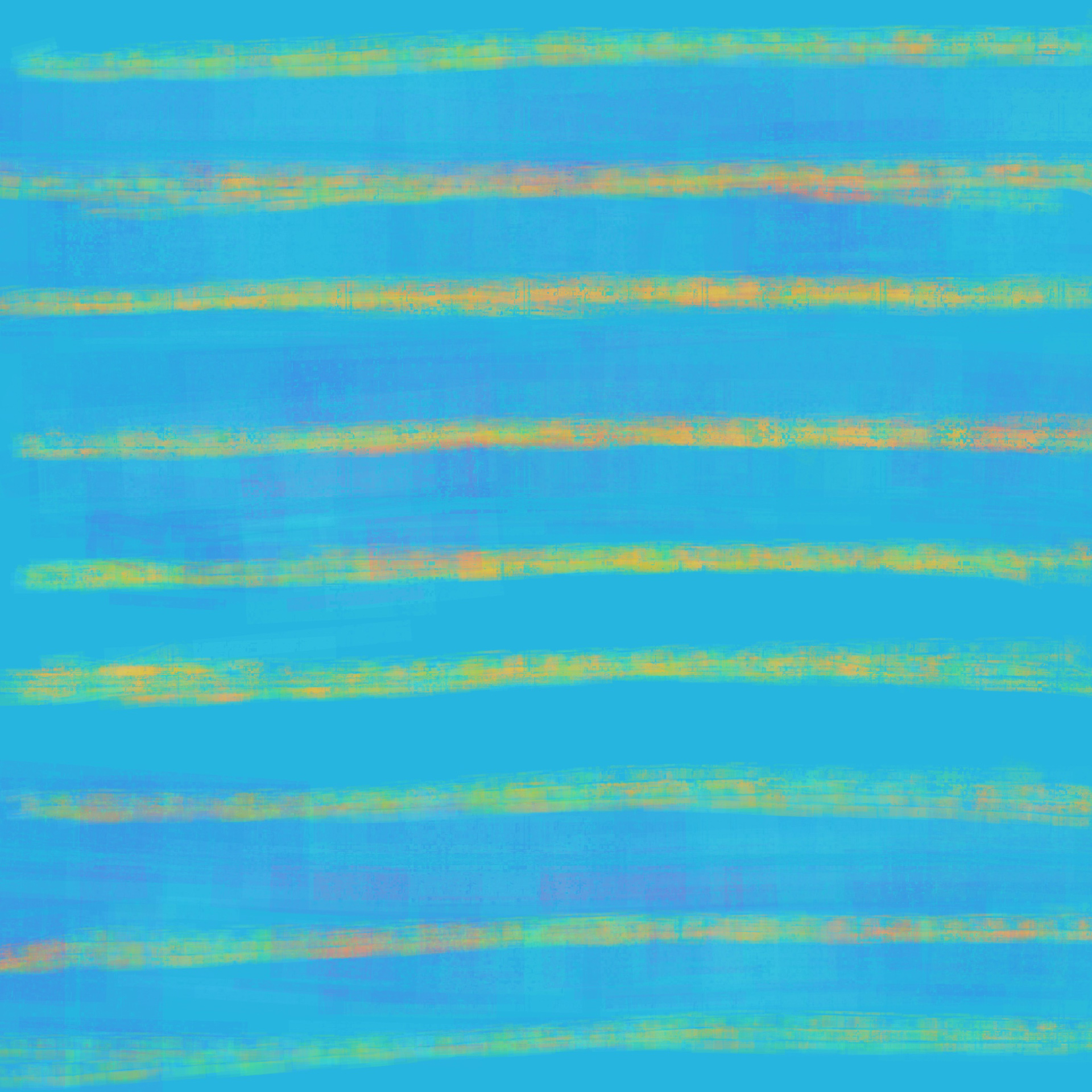


Character Modeling Shader Tests
here are some of the shader tests I did for characters in Kiko Games. I used toon shader to create the 2D look